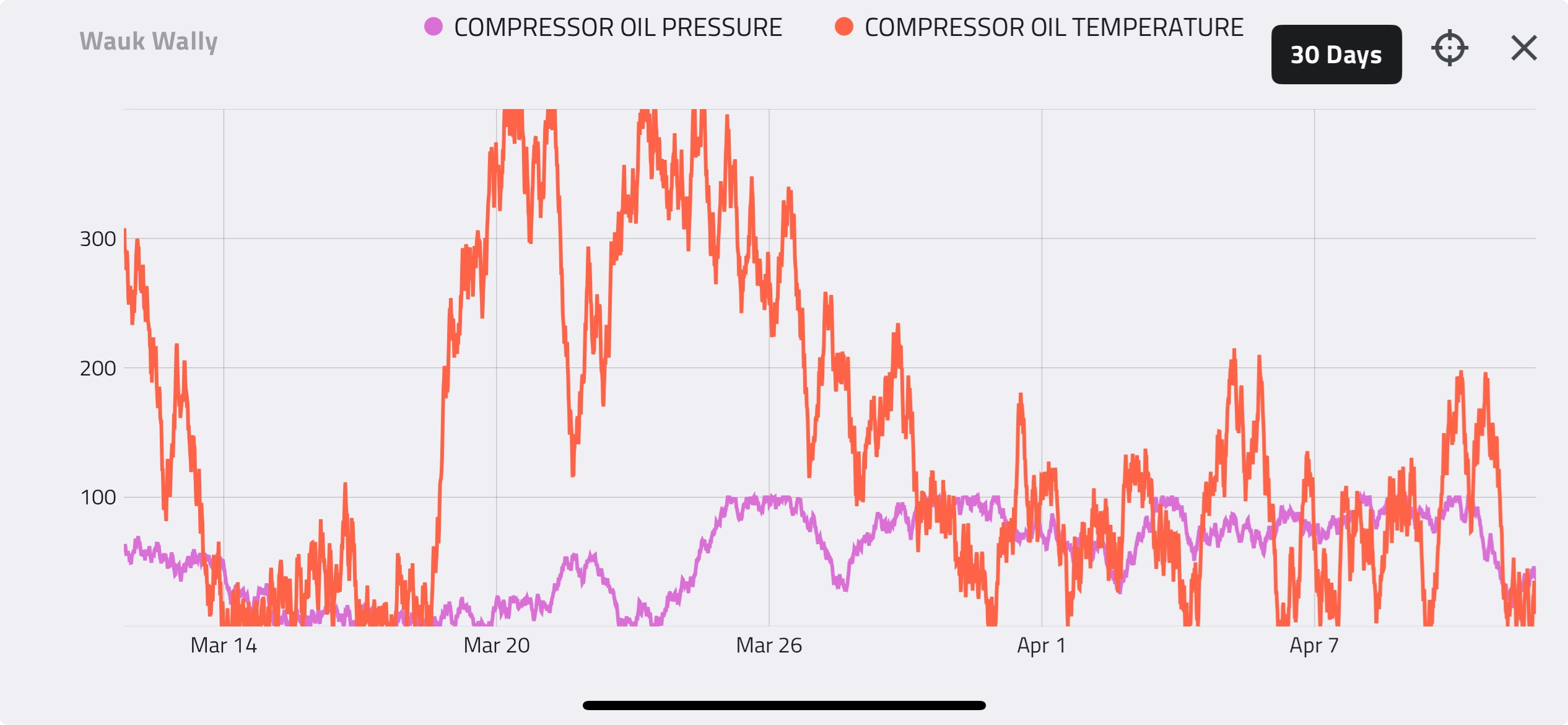Houston, TX | October 29, 2024
With the release of the new Enbase Mobile application, we sat down with Sarah Whitney, Product Owner of Enbase to tell us a little bit about the app and how it’s going to help users of our Enbase monitoring and control solutions:
Building a More Efficient Experience
Historically, field technicians that would be using Enbase from their mobile devices as a matter of convenience when out in the field. They would subscribe to downtime alerts, which at the time were sent either via SMS text messages or email, which would have embedded links that would take them to the Enbase solution on the mobile Web browser for more detail. While a beneficial feature that helped to give these teams visibility from the field, it was not as streamlined as it could be, especially when trying to work from a mobile device.
“We've had a lot of requests to improve this interface and streamline the processes for a cleaner, more effective mobile experience. And that naturally gave way to Enbase mobile for compression”, says Sarah. “We're really excited to release the first version of this Enbase base mobile app, which will be focused around alerting technicians and getting them to the compressor quickly.”
Faster Response, Built with Native Mobile Functionality
 One of the key features of the Enbase Mobile app is its ability to send push notifications, as opposed to the SMS or email messages of old. Once the alert comes through, the field operator can click on it and open up the Enbase Mobile app, taking them directly to the assets screen where they get a detailed view of which units are down, which need attention, and details on what actions need to be taken.
One of the key features of the Enbase Mobile app is its ability to send push notifications, as opposed to the SMS or email messages of old. Once the alert comes through, the field operator can click on it and open up the Enbase Mobile app, taking them directly to the assets screen where they get a detailed view of which units are down, which need attention, and details on what actions need to be taken.
Sarah explains that “right away the user has a smoother, more seamless experience and they can see very, very easily see what the reason for downtime or cause of issue on that compressor. What’s even more exciting is that we are using native tools to enhance the experience. From our app we can direct you to the asset using the native map apps that are on the mobile devices, whether that's Google Maps or Apple Maps.”
Incorporating these features with native mobile functionality creates an experience for teams in the field to get notified faster, gain visibility into where the problem areas are, and provides map-based directions to the assets. This enables faster response, more efficient prioritization and makes teams that much more productive in the field.
How to get Enbase Mobile
The Enbase Mobile app is currently available for Enbase users but going to the Apple App Store or Google Play. There, you can download the app, login with your Enbase credentials and get going. Sarah says that they expect to continue to add new updates over time, which will only make the app have more functionality to help technicians manage assets in the field.
If you're interested in learning more about Enbase, the mobile app or if you'd like to learn more about any of the products and solutions that Detechtion offers, you can contact us here.